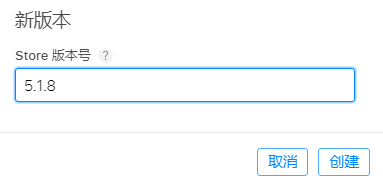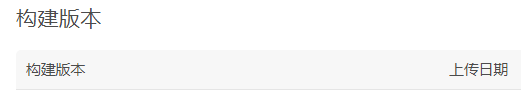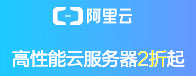Apple turns off iOS 14.7 signature verification
News on August 3 After the release of iOS 14.7.1 last week, Apple has now turned off iOS 14.7 signature verification, which means that if you have installed iOS 14.7.1, you cannot downgrade to iOS 14.7.

Apple usually stops the software update verification of the old version after the new version comes out to encourage users to keep their operating system up to date.
iOS 14.7 adds support for MagSafe external batteries and fixes several bugs. iOS 14.7.1 resolves an issue that may prevent Touch ID phones from unlocking the connected Apple Watch.
As iOS 14.7.1 contains important bug fixes, it is recommended that all iOS users upgrade as soon as possible.
 小任班长的博客
小任班长的博客