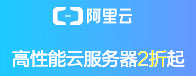Heavy: Huawei Ark compiler open source on August 31 width official download adress
Huawei EMUI officially issued an article saying that the Ark compiler is ready for open source, "August 31 show you the code!"
On April 11 this year, Huawei's consumer business CEO Yu Chengdong announced that Huawei officially released the Huawei Ark compiler. This compiler can improve the compilation efficiency of Android applications, from the original interpretation and execution to the full-process machine code efficient running program.
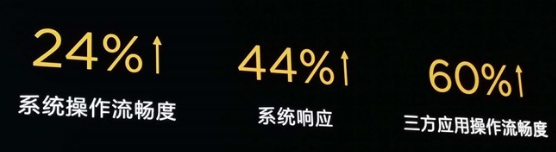
Huawei's Ark compiler as a new Android application compiler can significantly improve the speed of mobile phones. According to Huawei's official data, the Ark compiler can improve system fluency by 24%, improve system response by 44%, and improve 60% of the three-party application operation fluency.
According to Huawei's official introduction, the Ark compiler is the first static compiler to completely replace the language virtual machine, and does not require an interpreter at all. A compiler that takes into account Java development efficiency and C language runtime efficiency. Compared to the existing compilation mechanism:
- The Ark compiler is a static compilation method. In the existing Android system, running an application first starts the virtual machine, then reads the application code and interprets the execution one by one. It will occupy more processing resources and affect the efficiency of program execution. Of course, there are also early or runtime compilation techniques, such as AOT or JIT, that convert some of the programs into machine code and execute them directly on the CPU. However, it is still not possible to do 100% to get rid of virtual machine execution, which is the key to the current Android camp is not as good as the IOS camp.
- The static compilation mode of Huawei Ark compiler can directly translate the dynamic features in the language into machine code. After the application is installed, the mobile phone can run the program at full speed, completely eliminating the drawbacks of the virtual machine and bringing about great improvement in efficiency.
3, the Ark compiler is a compiler deployed in the development environment, and the existing compilation process, mainly occurs on the mobile phone, bringing additional resource consumption.
adress:
https://code.opensource.huaweicloud.com/home
OpenArkCompiler adress
https://code.opensource.huaweicloud.com/HarmonyOS/OpenArkCompiler/home
 小任班长的博客
小任班长的博客