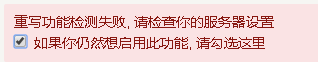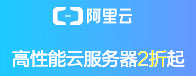cnblog博客园导入到typecho步骤及注意事项
1. 备份cnblog内容
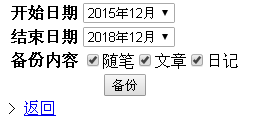
下载导出工具php文件
下载地址:https://github.com/BackTrackCRoot/cnblogs-to-typecho
使用说明
2. 填写数据库配置导入
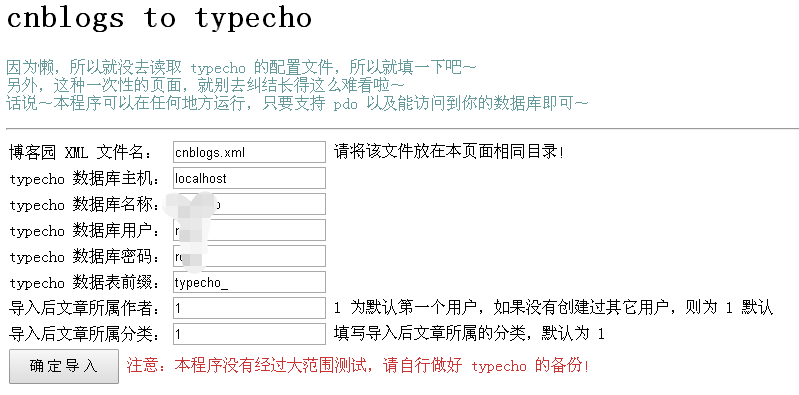
3. 提示导入成功,发现博客导入成功!
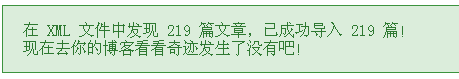
注意事项:
如果提示,“It is not safe to rely on the system’s timezone settings”问题
第一行加入设置时区代码即可
<?php
ini_set('date.timezone','Asia/Shanghai');
if ($_SERVER['REQUEST_METHOD'] == 'POST')
开启了重写访问404找不到博文,是因为slug没值,通过下列语句更新,即可访问
update typecho_contents set slug = title where slug is null;
 小任班长的博客
小任班长的博客