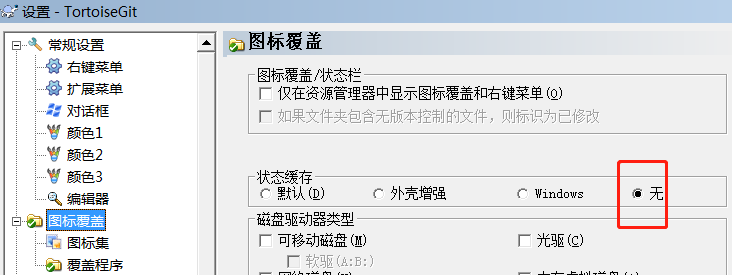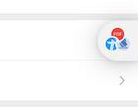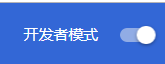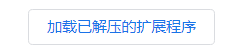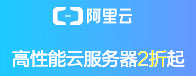sqlserver 查看各数据库连接数TotalConnections
查看各数据库的连接数:
SELECT
DB_NAME(dbid) as DBName,
COUNT(dbid) as NumberOfConnections,
loginame as LoginName
FROM
sys.sysprocesses
WHERE
dbid > 0
GROUP BY
dbid, loginame
查看总连接数
SELECT
COUNT(dbid) as TotalConnections
FROM
sys.sysprocesses
WHERE
dbid > 0
连接的更多信息(账号等), run:
sp_who2 'Active'
Note: The SQL Server account used needs the 'sysadmin' role (otherwise it will just show a single row and a count of 1 as the result),注意,需要sysadmin权限。
 小任班长的博客
小任班长的博客